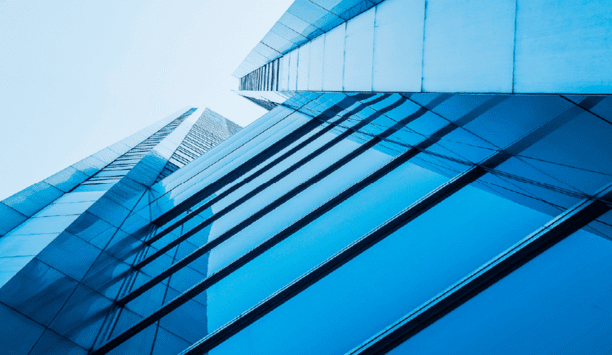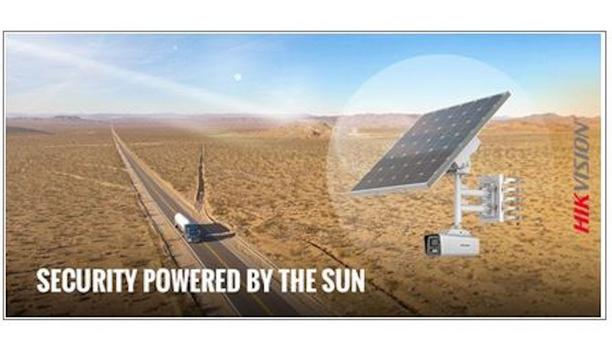Why is it important to keep up to date with the latest version of video management software?
Editor Introduction
Software changes constantly. There’s always a new patch or fix, and our computers persistently remind us that an update is available. As a core component of today’s IP networked video systems, video management software (VMS) is also subject to the need to be constantly updated and refined. We asked our Expert Panel Roundtable to elaborate: Why is it important that networked video customers keep up to date with the latest version of video management software (VMS)?
Just as you should regularly update your computer operating system and the software on your smartphone to keep it current – the same goes for video management software (VMS). Surveillance cameras and network cameras in general are becoming smarter and more intelligent – almost like computers – with more analytics, processing power and other comprehensive feature sets built into the cameras. And because IP cameras are connected to the network, they can be susceptible to the same security issues as computers including hacking, tampering and data breaches. VMS, which basically decodes the camera stream, is consistently being upgraded to ensure security certificates are up to date and the software is compatible with new, advanced features and functionality to provide a better user experience. To get the most benefit out of the camera and harness its power, users need to update the VMS regularly and consistently.
Just like Microsoft and Adobe (to name two commonly recognised software providers), all VMS providers will issue patches, updates and version upgrades to their VMS operating systems from time to time. It is important that these updates be installed promptly. A patch is a change that will fix an identified issue; all intermediate patches will subsequently be included in the next official update or version upgrade of the software. It is important to bear in mind these patches are important to daily operations and need immediate attention (i.e., cannot wait for the next full version upgrade). Updates and version upgrades to a VMS will, however, provide much more. They include improvements to existing features, new features, new third party integrations and plug-ins, and refinements to make the VMS more efficient. Prompt installation of VMS updates will ensure systems run smoothly and remain compatible with the latest technology on the market.
Generally speaking, when software or firmware upgrades are offered to an existing system, it is worthwhile to follow the suggested update path to ensure you are taking advantage of any available security-related updates, as well as the latest functionalities offered for the system. In the case of ONVIF’s specifications, however, our profile concept was developed to be immune to the need to constantly update to the latest version of the specification. Because the specifications of a profile never change, one can be certain that if a device was Profile G supported in the previous version of your VMS, it is still Profile G supported in the newer VMS version. When new profiles are introduced from ONVIF, it will be necessary to update your VMS to make sure that your VMS includes the latest profile addition.
In our computer-driven world, updating software is akin to a good habit line brushing one’s teeth. Unlike hardware, which has historically reached optimal value when it is installed, software has a potential to keep getting better and better – to be more compatible with other systems, to expand functionality, to be less vulnerable to cyber-attack, to have fewer bugs. Even today’s hardware now has embedded chips that are driven by firmware that can be upgraded in the field. Proactively updating software can avoid having to do it reactively, when a new component is added or when there is a problem.
Cybercrime often succeeds by exploiting vulnerabilities in software. Sometime these have been present for years in “trusted” tools. Remember the Shellshock bugs discovered in the widely used Unix Bash shell? Did the bad guys discover this years before it was fixed publicly in 2014? Also, standalone systems can have issues from changes and “upgrades” to connected products such as cameras, NVRs, etc. Even operating systems change, e.g. Windows XP no longer supported. Software creators should be diligent enough to release patches to users. Let’s hope their testing is scrupulous and not just “kicking the can down the road” to escape today’s embarrassing spot, nor creating new problems, nor a tactic to increase sales with “improvements.” It is up to VMS owners to install those patches or, more likely, for maintenance or SaaS providers to see they are corrected. Go carefully, though. Do you want to unwittingly be their beta tester?
Editor Summary
There’s an easy answer as to why VMS systems should be updated: Because so much is at stake. Effective and uninterrupted operation of an entire video system depends on optimal operation of its “brains.” Beyond just keeping the system running, integrators and end users who don’t update their VMS systems regularly are also leaving value on the table – the additional benefits and functionality that come with the latest software version. It’s a key strategy to get the most out of the investment in a system.
- Related companies
- Lambert & Associates
- Pelco, Inc
- Panasonic Corporation of North America
- ONVIF
- Related categories
- CCTV cameras
- CCTV software
- IP cameras
- Network video recorders (NVRs)
- View all news from
- Lambert & Associates
- Pelco, Inc
- Panasonic Corporation of North America
- ONVIF
Expert commentary
Security beat
Security bytes
- Getting to know Dan Grimm, VP and General Manager of Computer Vision at RealNetworks
- Big wins and the importance of showing up: Insights from SourceSecurity.com editor Larry Anderson
- Setting goals, business travels and radioactivity: Success secrets from Tiandy's John van den Elzen
- Getting to know Jeff Burgess, President/CEO at BCDVideo
Multi-residential access management and security
DownloadGuide for HAAS: New choice of SMB security system
DownloadPrecision and intelligence: LiDAR's role in modern security ecosystems
DownloadHikvision: Solar powered product introduction + HCP
DownloadBank security
DownloadDahua DH-CS4010-8GT-60 10-Port Cloud Managed Desktop Switch with 8-Port PoE
Verkada TD52 Cloud-Based Video Intercom
exacqVision IP08-64T-R1XW-E X-Series 1U Rdnt IP NVR 64TB RAID5 Windows OS with 8 IP Ent Lic